Appearance and Lifecycle
Lifecycle
Ramularia can be identified by rectangular lesions that are surrounded by a yellow halo. Once the leaf has died the presence of ramularia is distinguished by the black spots, the infection unlike other diseases present on the leaf is visible on the underside of the leaf. The trigger for ramularia infections can be stress or physiological, with one of the main sources being seed infection.
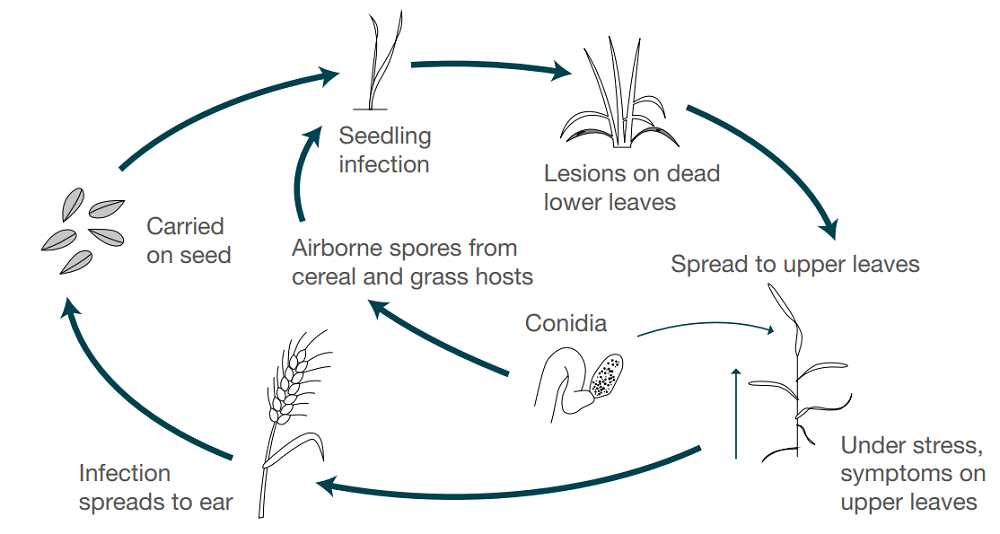
Ramularia is most commonly found in wet and cool climates, it has a significant presence in Scotland and North England due to this.
Typical Symptoms
The disease infects the leaves and stems of winter and spring barley, causing small brown lesions on the leaves. These lesions become surrounded by yellow chlorotic leaf tissue creating a halo-like ring around the lesions.
The '5Rs'
- Ringed with yellow margin of chlorosis
- Rectangular shape
- Restricted by the leaf veins
- Reddish-brown colouration
- Right through the leaf
Management Recommendations
Key Drivers of Risk
- Cooler and wet climates
- Saving seed for re-sowing from heavily infected crops
Fungicide Choice
To manage the spread of ramularia it is important to focus on spring barley during T2 application. When there are high-risk situations, AHDB recommends the use of a preventative spray at booting (GS45 to GS49). Foliar fungicide treatments have the ability to control ramularia but resistance to fungicides is increasing. The use of fungicides is not effective after symptoms are visible on the upper leaves post flowering.
Varietal Resistance
Due to the complexity and the difficulty in identifying symptoms of ramularia, there is no variety that has been bred to be resistant to the disease. An increase in more reliable disease assessments and a rating scale in resistance is the next step in varietal resistance.
Cultural Control
The risk of infection could be reduced by improving the field drainage and rotation crops.
Monitoring
Ramulaira reports have been increasing in frequency within the UK, however, it is believed to be underreported due to the unfamiliarity of
Recommended Links
This page is also supported by funding from The British Society for Plant Pathology (BSPP).








Discussion
Now able to test for Ramularia before symptoms appear by using SwiftDetect. This rapid diagnostic test is extremely accurate ( down to 1 pathogen cell0and results are retuned within one business day. The test gives a real time insight of the level of disease. By using this result and taking into account the drilling date, variety, growth stage and the environmental conditions then the spray programme can be tweaked if needed. The swiftdetect test gives this early warning and means the fungicide can be targeted allowing for the application to be more effective, efficient and less wastage. All good for the environment too !!!